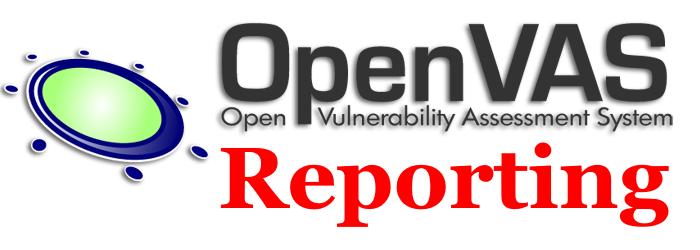Using Filters¶
You can filter the vulnerabilities that will be presented in you report using one of the filtering options. You can filter: - networks cidrs, ip ranges and any individual ip using the options -n/--network-include and -N/--network-exclude; - regex expressions that will be matched against the vulnerability names using the options -r/--regex-include and -R/--regex-exclude - The matches will be case insensitive; - CVEs numbers in the format CVEYYYY-nnn... using the options -e/--cve-include and -E/--cve-exclude; When passing the --format csv parameter, the tool will export reports in Comma Separated Values (CSV) format.
All these options receive the path to a .txt file containing one filtering option by line.
Examples¶
Create xlsx report from multiple OpenVAS XML Report filtering by network¶
openvasreporting -i *.xml -n ./branch_1.txt -N ./branch_1_ipaliases.txt
Contents of branch_1.txt could be:
172.16.168.0/24
172.16.0.1-172.16.0.3
172.16.1.1
Contents of branch_1_ipaliases.txt could be:
172.16.168.234
172.16.168.236-239
172.16.168.15
Create xlsx report, sorted by host, filtering by regex¶
openvasreporting -i *.xml -T host -R ./regex_defender.txt
Contents of regex_defender.txt could be:
defender
Create xlss report from 1 OpenVAS XML report, filtering by CVE¶
openvasreporting -i openvasreport.xml -e ./cisa_nov_2021.txt
Contents of cisa_nov_2021.txt could be
CVE-2021-27104
CVE-2021-27102
CVE-2021-27101
[...]
CVE-2020-10189
CVE-2019-8394
CVE-2020-29583
Of course, you can mix filtering options:¶
openvasreporting -i *.xml -r ./regex_defender.txt -e ./cisa_nov_2021.txt